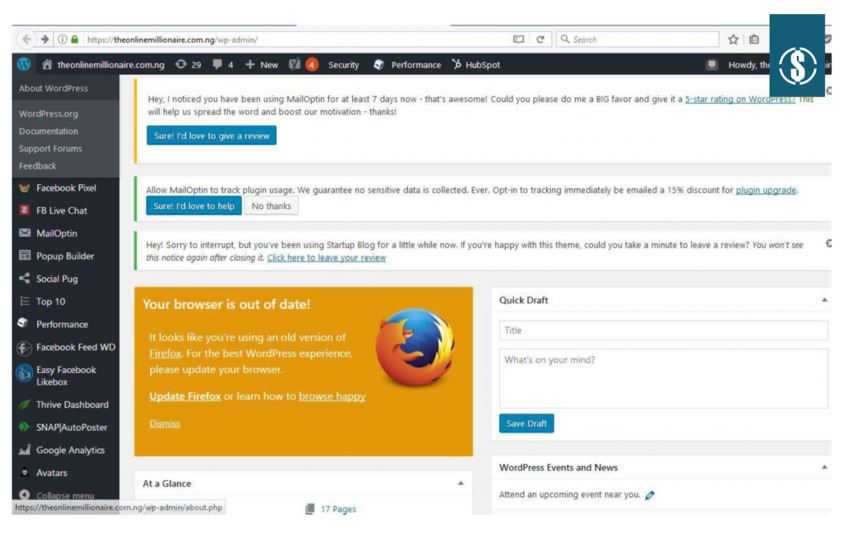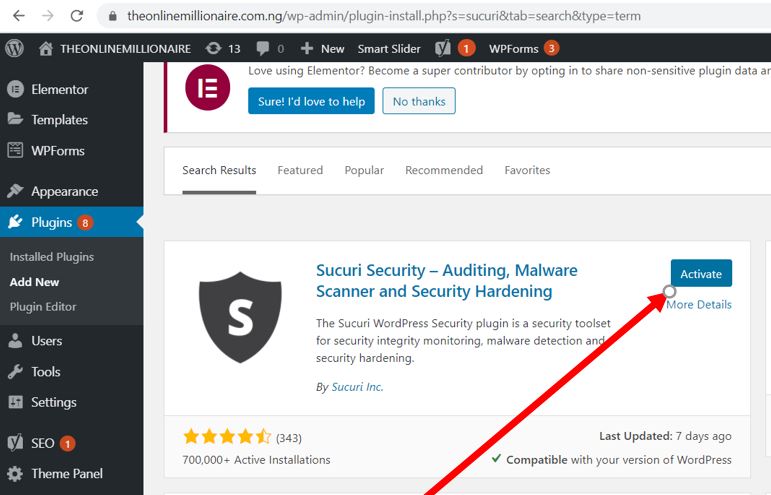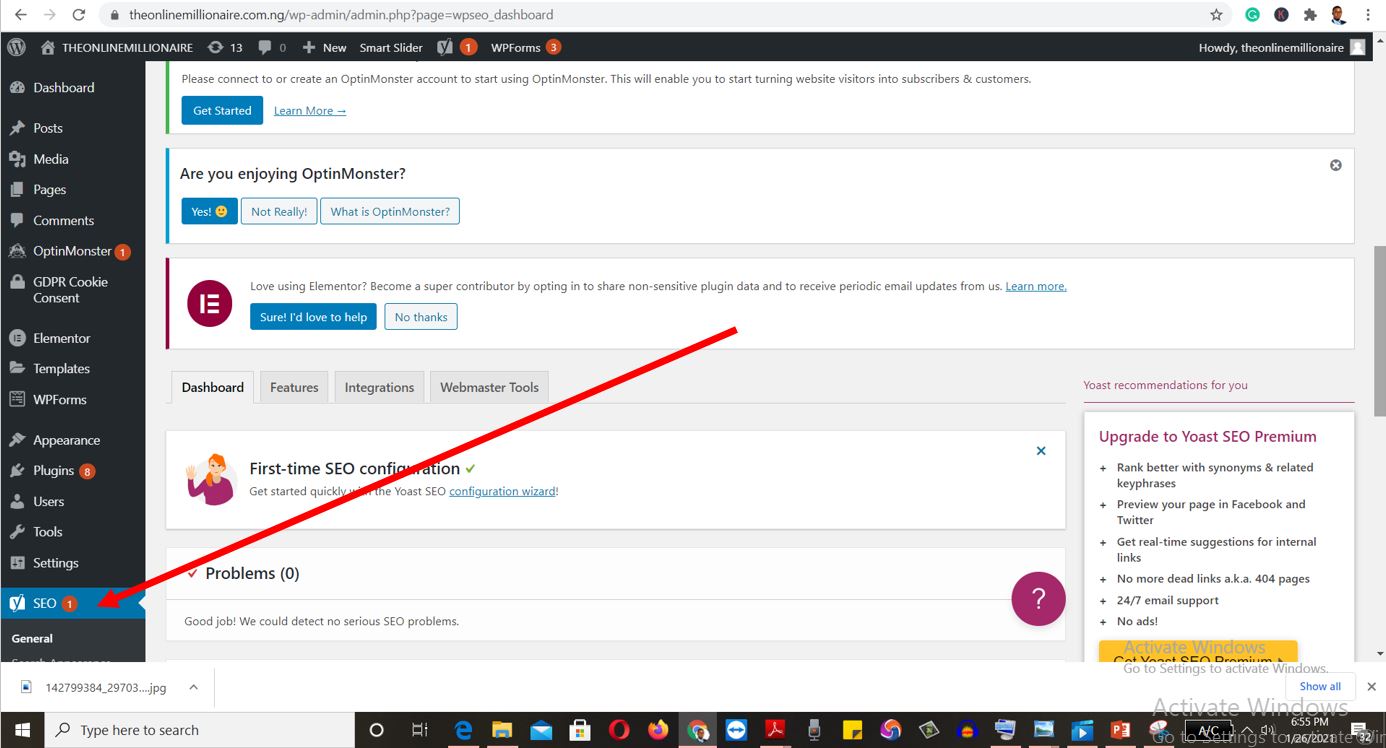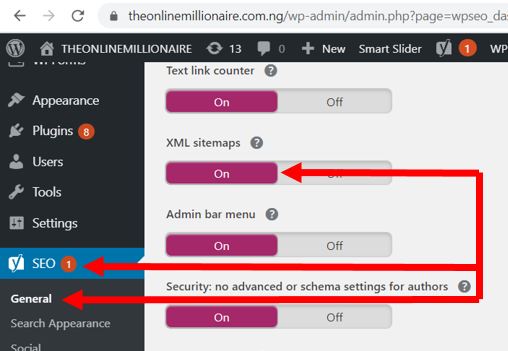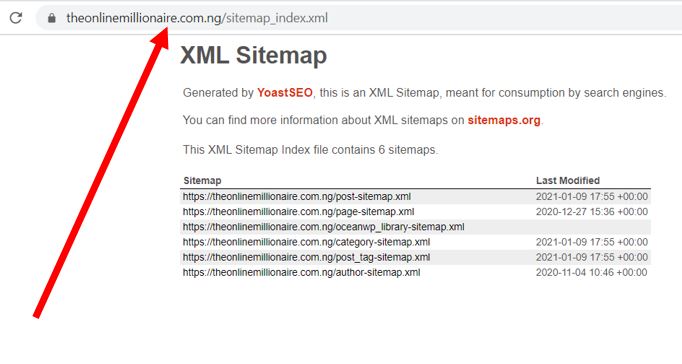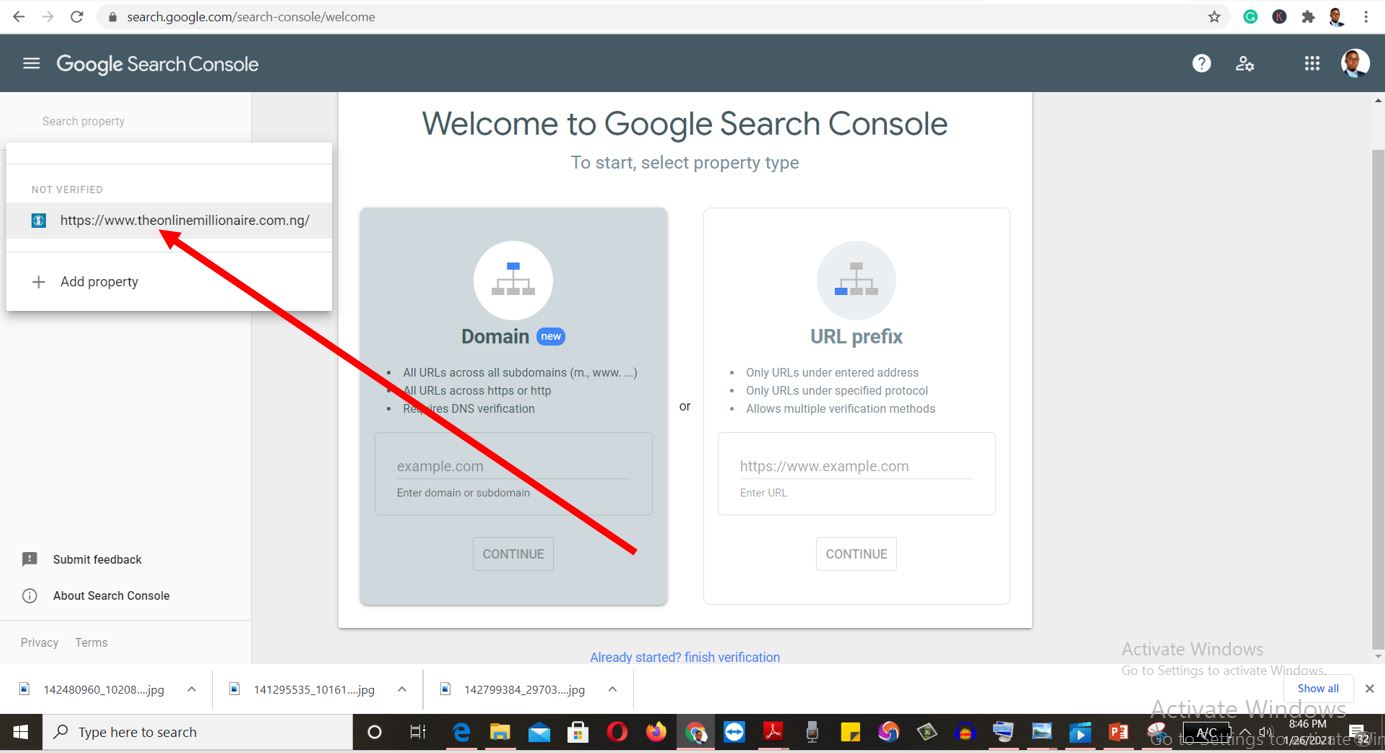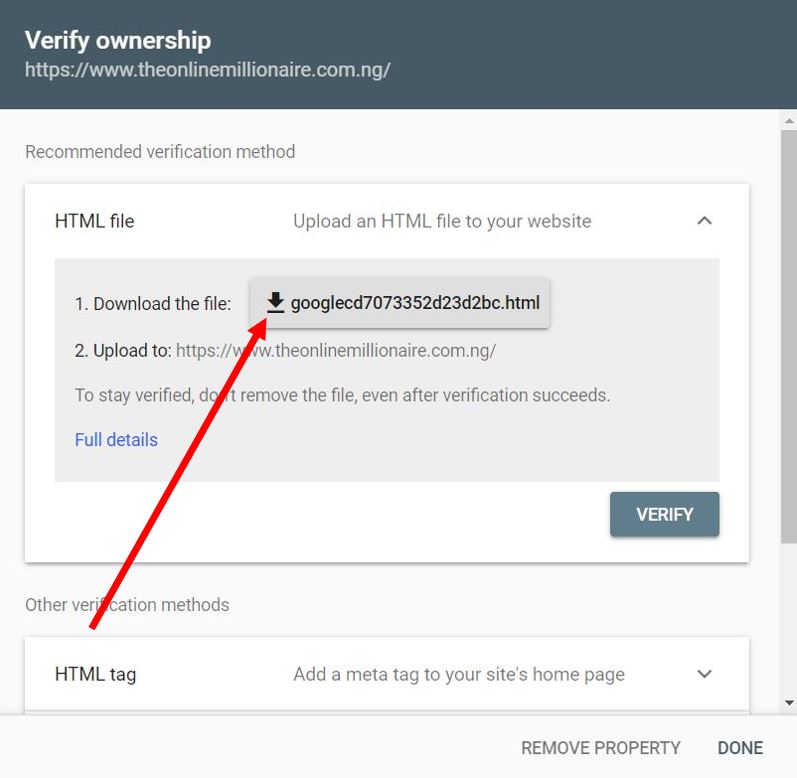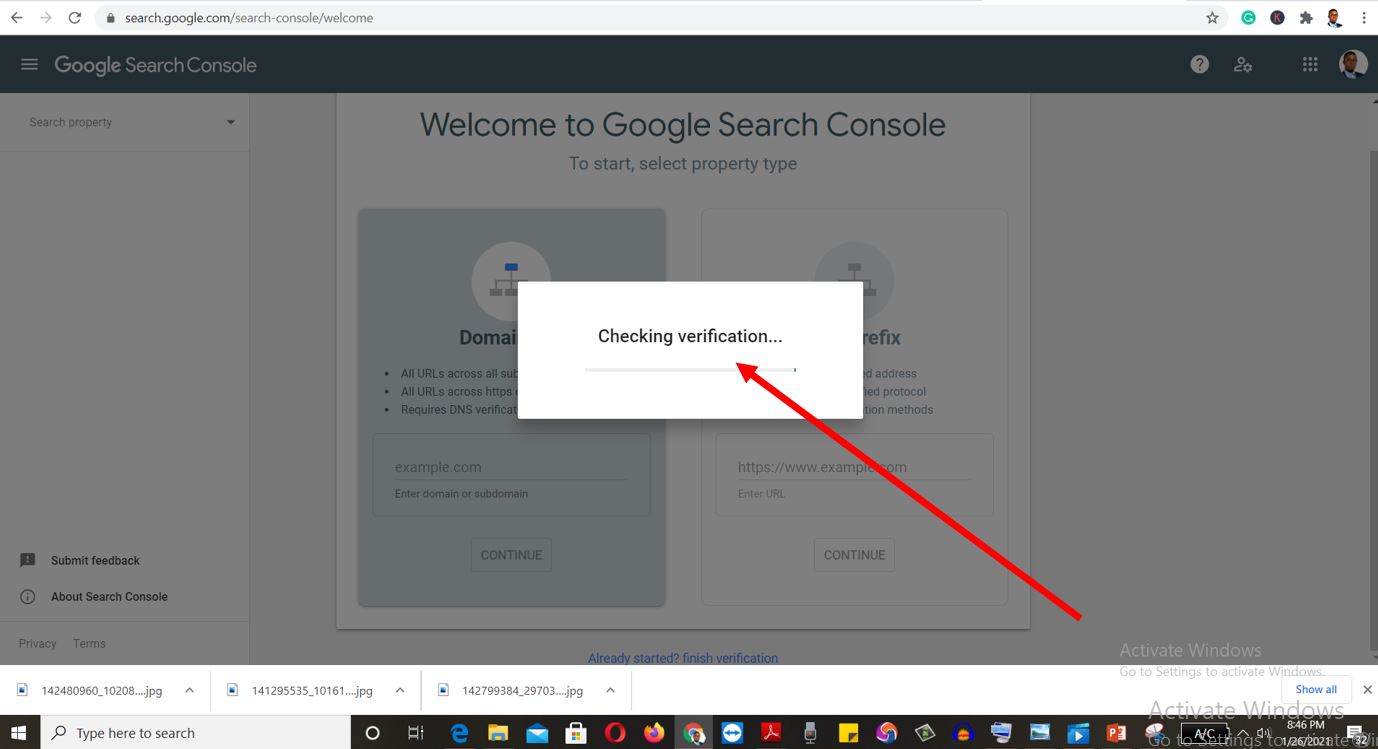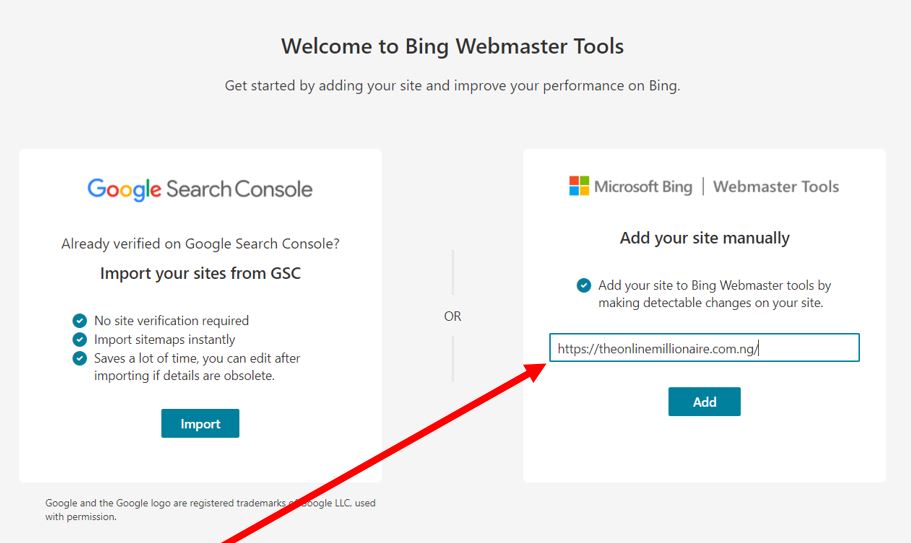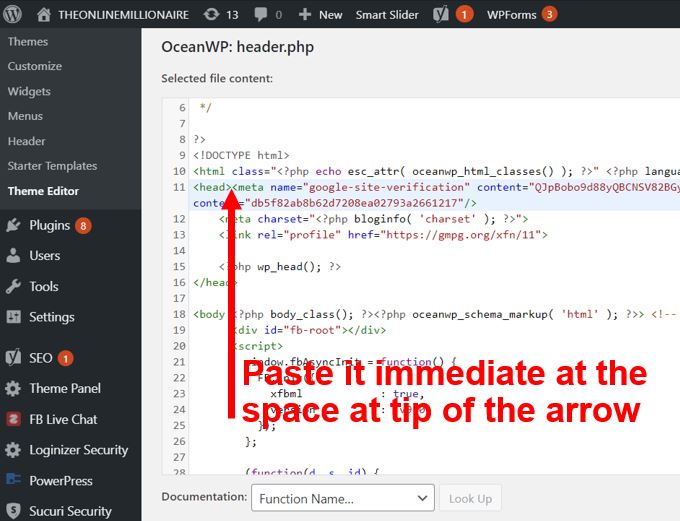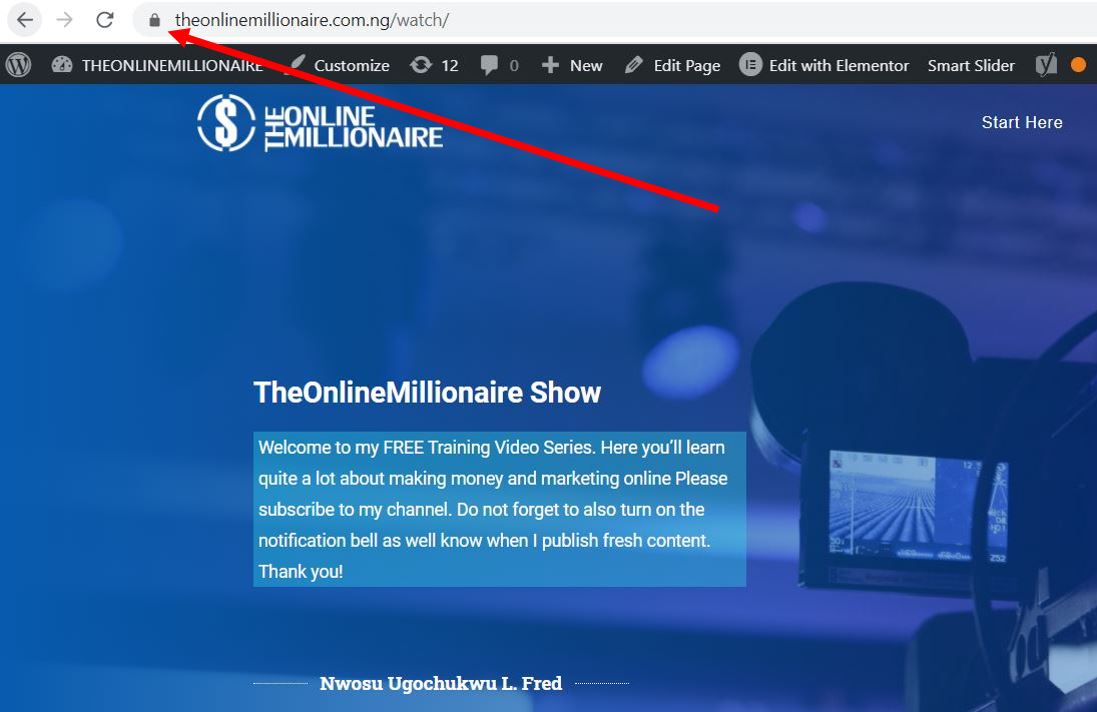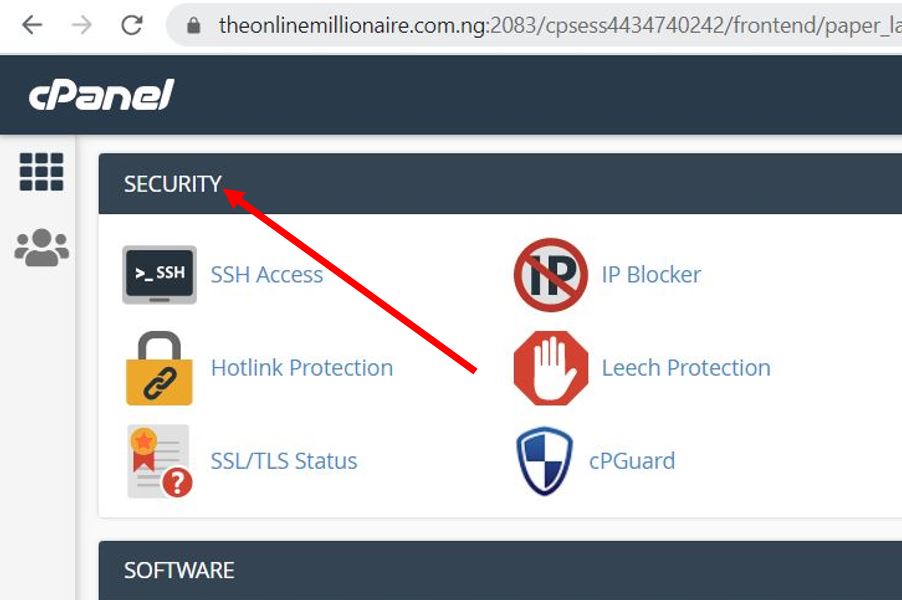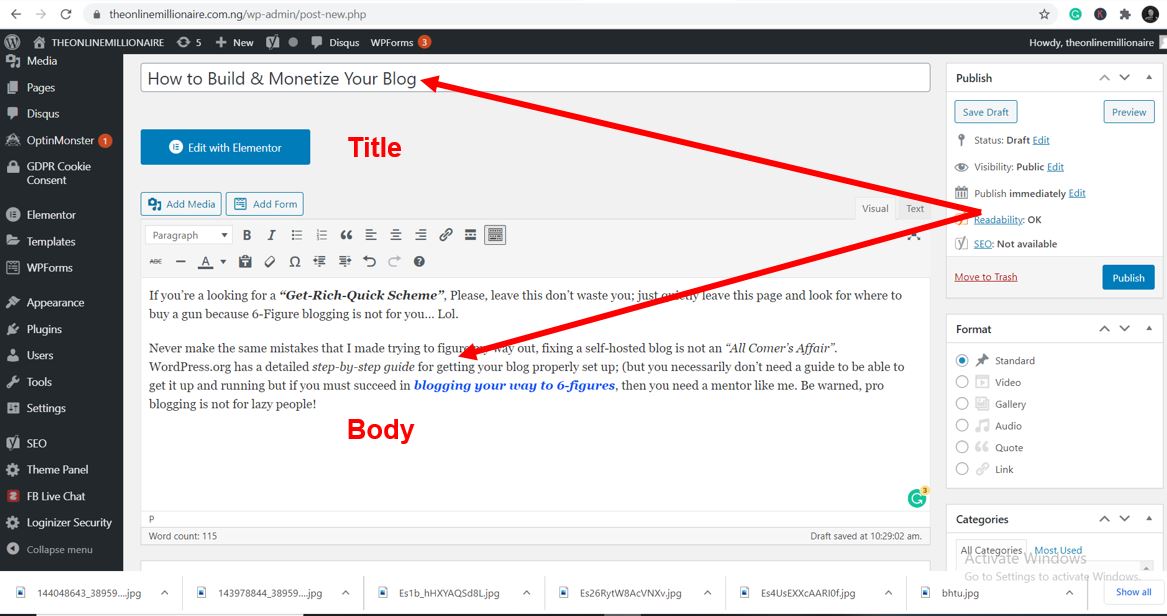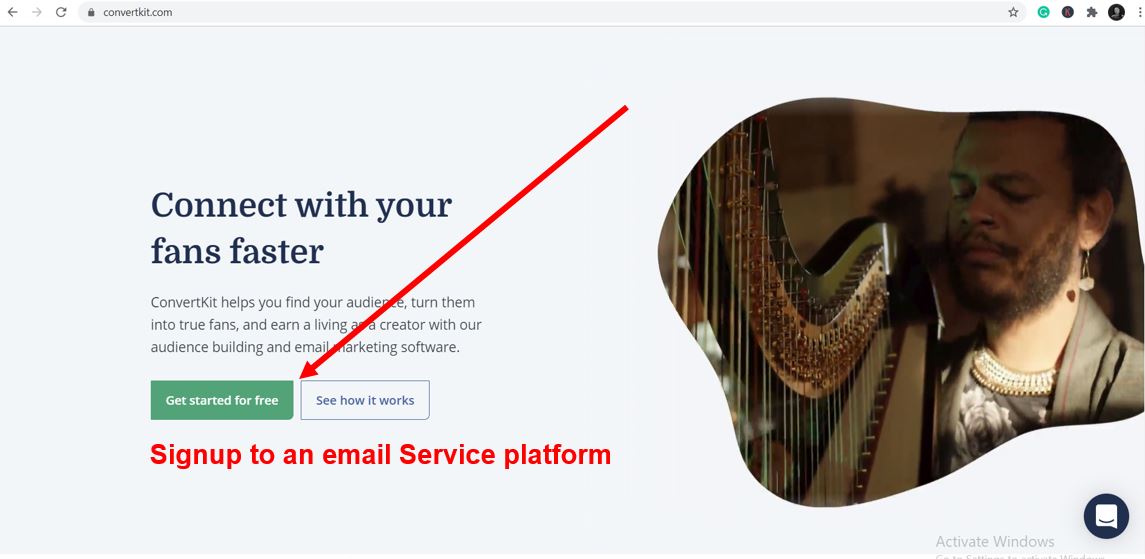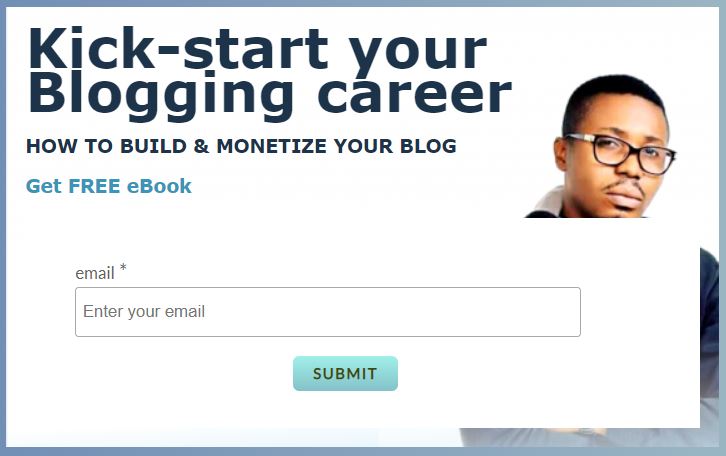< >
If you’re looking for “13 Sure-fire Ways to Build And Monetize Your Blog” then, this is the right place for you; but if you’re more concerned about some “Get-Rich-Quick Scheme”, Please, don’t waste your time any further; just quietly leave this page and look for where to buy a gun because 6-Figure blogging has a steep learning curve and is not for you… Lol.
Never make the same mistakes that I made trying to figure my way out; fixing a self-hosted blog is not an “All Comers’ Affair”. WordPress.org has a detailed step-by-step guide for getting your blog properly set up; (you necessarily don’t need a guide to be able to get it up and running but if you must succeed in blogging your way to 6-figures, then you need someone like me to lead you by the hand). Be warned, pro blogging is not for lazy people!
Is it Possible to build your blog and monetize it (make money from it)? of course yes!
But you must understand first that:
- It is Possible.
- It is Achievable.
- If other people are doing it, then you too can do it!
Whatever we believe in our heart is already ours; all we need do is to put in a little work to actualize it (Make It materialize!).
My journey to blogging
You’ve thought about blogging several times prior to this moment, you wish you had started like five (5) years ago, but the problem has always been…
“How exactly do I start? Where also do I start from?
I was just exactly like you a few years back, all I wanted then was just to have a blog to my name online whether it’s professional or not, whether it makes me money or not– all I just wanted was to have a blog!
So after some time, I decided to take the bull by the horn and created my very first blog on blogger.com then I was a complete newbie, so I couldn’t manage the blog. I created another- the same story; success finally came with the third, the fourth (after sitting down to learn properly ‘How to Build & Monetize my Blog’) and today I set up blogs for other people.
Some years back, I was still trying to understand how this whole industry works; at the time, there were just a few Nigerians who were into blogging and doing some amazing things online. The whole thing then appeared so difficult and highly complex in nature.
I had no one to run to but to brace up and face my fears; the knowledge was simply in the hands of very few people. But today, the story is different; and I believe you can say the same about yourself a few months from now? That will be your decision to make though.
By the reason of my experience not just in blogging but in the entire internet marketing industry, I believe that I have gathered more than enough information than is required to help you build not just a highly successful blog but also a profitable and sustainable business out of that.
I believe I’m in an excellent position to guide you to success (I’m not saying that I’m a guru though), but I believe you won’t miss your way by pitching your tent with me. So, if you’re serious, follow me carefully!
From the Scratch
Are you serious about blogging? Do you want to set up a blog that generates money? Then… GO PRO, AND EARN YOUR RESPECT!
Starting a blog the proven way
Action Steps
Find below some proven steps you need to take towards creating that desired successful 6-Figure generating blog of yours.
Choose your Web Host
Choose your domain name
Choose your Blogging Platform
Register your Domain Name
Secure your Hosting Plan
Install WordPress on your Hosting Account
Express your creativity-Design your Blog
Attach your Sales Funnel & Email Marketing account
Setting up a professional blog and making money (monetizing it) from it is quite super-simple. Understanding how the blogging industry and monetization options work is the only key you need to unlock this global goldmine.
If your intention is to become a professional blogger and make a living off it; while mastering all the customizations there are to give your blog that silky, classy look and feel with the boundless features, stunning templates and plugins, then look no further because a self-hosted blog from WordPress.org is probably just what you need to make that dream a reality.
It is the best choice for most pro bloggers. It does not require more work upfront and does have small costs associated with it. You can buy a domain name for N1,100 and above/year (depending on your chosen name and extension) and host your blog for as low as (N3,500/year) depending on your platform and plan of choice.
How to make money online the right way using a personal blog as a platform
Before you start to Build And Monetize Your Blog you’ll need to figure out some of these things…
1. Is a blog/ blogging right for me?
2. Why do I want to set up a blog?
3. Am I very passionate about this and at the same time ready for it?
4. What should I blog about?
5. How do I choose a super-lucrative niche?
6. How do I name my blog?
7. Getting started with my blog – How do I register my domain name, set up hosting and install WordPress?
8. How do I customize my blog? – blog design and theme options
9. How do I add content and functionality to my WordPress blog?
10. How do I promote my blog and make my brand/ message and business discoverable on search engines?
11. How do I make money with my blog?
All of the above are going to be factored into the following steps that we’re going to take for you to build your own blog just like every other successful blogger out there. Remember I once was there too (when I knew not how to proceed with creating a professional blog for myself).
1. What is a Blog? What is the difference between a Blog and a website?
Listen to my podcast here to understand better what a blog is and why you must have one.
As insignificant as this appears to be, funny enough a lot of people don’t know what a blog truly is (even in this 2021). They cannot define it, they understand nothing about how a blog can generate money or be used to power any kind of business or even grow a brand.
So, owning to this laughable but true reality, I would like us to go back to basics; and we’ll be kicking off with this question…
What is a Blog?
In simple terms, a blog is a shortened term for “Weblog”.
“A Weblog is basically, just a website with entries listed in reverse “chronological order” (research meaning). The Weblog was originally intended to be an online journal/diary that was to be updated on daily basis or as frequently as the author can handle, but such author must be consistent”; and the act of updating the blog consistently is what is known as blogging.
Several software programs and blogging platforms have been in existence over the years to make the process easier for users and they include the award-winning WordPress, Joomla, Drupal and Blogger (by Google) to mention just a few. Writing a post is one of the easiest things to do in blogging; and with just the click of a button, you can make it go live on the internet for people to access.
Most bloggers don’t know anything about programming languages and are not by any means tutored in any of the major programming languages like HTML etc. Starting a blog is one of the easiest ways to have a “presence” online. It could also serve as a means of livelihood and support for you; some people earn 7-figures just blogging in their “niche”.
Note: “Blogging” in itself is NOT a business, rather I see it as a powerful vehicle for driving any kind of business to massive success and profitability!
To really understand how you can build a professional blog and turn the same into a 6-7Figure generating business machine, click here: The 6-Figure Blogging Manual.
The Difference Between a Blog and a Website
A website is a set of pages designed with a programming language for the web browser to read and present according to the designer’s view/ concept. The URL is the virtual address; whereas the hosting account houses those pages and every other piece of data (eg; audio, video, texts, pictures etc.) that they may contain which makes up the entire website; this in itself is the actual office of an individual or a brand on the web; but for websites, if you’re not a webmaster or “techie” then you may need to request the services of one whenever you need to make any adjustment on your site.
But the case is different with a blog because they are a type or part of a website that requires a regular update in a very consistent manner and necessarily doesn’t require one to be a “geek” or EXPERT before they can make such updates or adjustments. The major feature of blogs is the consistent refreshment of their content, commenting systems, forum platforms etc.
Understanding Blogging Platforms

Most of the blue-chip companies you know have their websites running on any of these platforms. There are several others not listed here but these are the very popular ones that are globally recognized. Nevertheless, I’ll be focusing on what I personally use and they are namely: WordPress (.org for profit-blogging) and Blogger (for leisure/ profit blogging).
Setting up your blog
How easy is it?
Setting up your blog can be fun, relaxing and very easy too (especially if you have a professional who’s willing to teach and guide you through every step of the way). It’s true that there are certain somewhat difficult and confusing procedures that you definitely will find along your path as you try to set up your blog for the very first time; But hey! Chill!…we all went through the same experience initially.
Don’t fret, it’s normal. Thank goodness we now have myriads of online resources to help guide you in your quest toward building a truly successful and profitable blog/ website. For the records, there are over 1.7 billion websites as of the year 2020? To date, there are more than 500 million blogs out of the 1.7 billion websites in the world. Their authors account for over 2 million blog posts daily.
So, you think about that! Out of this staggering figure, over 455,000,000 websites are using WordPress as of the of writing this article, which means that around 20% of all self-hosted websites and blogs (combined) are comfortably running on WordPress.
Craaaaaazy!… right? You can say that again.
What’s the Cost Like?
How affordable is it to own and run a website/ blog? I will tell you straight up: There’s no fixed cost (it depends on your choice, what you want and a good number of other things); but as a beginner, keep it simple! Especially now that you’ve not started making any money yet.
You can also read my article here: https://theonlinemillionaire.com.ng/how-to-start-your-website-purchasing-your-cheapest-domain-hosting/
However, there are several platforms that will give you the opportunity to set up your blog completely for free! Hope you heard me right? I mean for FREE!!!.
I personally started with blogger which happens to be one of the major free blogging platforms available, and the most beautiful thing about it is that you can earn while blogging via some of these free platforms but the truth is that they’re somehow limited (so, you will not get as much result as anticipated).
I think it reasonably wise for all newbies to start out on the free platforms though, so as to get familiar with major blogging features and terminologies before moving up to professional blogging platforms which of course are usually self-hosted and requires money.
If your dream is to make money off blogging, then you must go for a self-hosted blog. Getting a self-hosted blog is never free, but at the same time, it can be quite inexpensive depending on your choice of platform and plan, chosen domain name/ extension.
Compare prices here: www.smartweb.com.ng and www.qservers.net
You can acquire a domain with as little as (N1,300- N9,000 or even more) and web-hosting (for less than N5,000 for a year, you can as well expand as you grow).
2. Choose the Right Niche/ Blog Topic
Before you ever try to venture into blogging blindly like millions of others worldwide who are not producing any tangible result whatsoever, you must ask yourself certain questions as I explained above; at this very point, some of those questions that you must ask are:
“What are the most lucrative blog niches/ topics available?”
“How do I generate a custom niche tailored from the existing niches specific to what I want to do?
“What exactly should I blog about?”
“How do you start a blog?”
Some of these questions form the very core of the fear that has kept a lot of people from owning a 6-figure generating blog.
The truth is: If you jump into blogging without proper training from those who have failed for you to succeed (pro bloggers/ instructors like me), then there’s a huge chance that you would not succeed (this is not a threat; I’m just telling you the true position of things). Don’t build a blog with no result and lose both time and money (that should have been breathing quietly in your bank account or channelled into other investments).
Otherwise, you’ll give up like many, start over again, fail and start over again till you get trained properly.
Oftentimes, a lot of people will fail in their several attempts at blogging such that even when they get the designing and customization right, they won’t be able to make any money; not because they’re stupid or even lazy. But it’s simply because they’re functioning in a wrong/ less lucrative/ or over-saturated niche.
So, as a newbie, starting a personal blog can be pretty difficult (I’m not kidding you) but then it’s super-easy if you follow folks who are highly experienced in creating a blog that makes money.
I will tell you this “ever-green” secret which is: If you’re looking for a way to start a blog that will bring in traffic or you want to set up a blog that will generate 6-figure income for you on monthly basis, then you need to pay keen attention to finding a very lucrative niche and increasing your traffic for that particular blog so that you can start ranking on searches engines organically.
So having explained thus far, let me show you How to Start a Blog the Right Way
Choose a highly lucrative niche for your blog
First of all, if you’re just starting with zero experience, the best place to start is on a piece of paper with your pen before proceeding to some brainstorming apps and keyword auditing platforms to help you write down a list of topics/ niches that don’t just interest you but has the capacity to put some good money into your pocket.
So, you could start with your hobbies, some niches you feel are highly lucrative or may focus majorly on the outcome of your research on the potential niches that you can build a business on.
Some of the key concerns you need to satisfy when choosing a niche for your blog, you need to be able to answer “yes” to these five questions if you want to Build And Monetize Your Blog:
- Are there existing blogs within this niche with a Facebook page with over 10k fans?
- Are there blogs within this niche with over 50k followers on Twitter?
- Are there books on Amazon with more than 30 reviews centred around the niche in question?
- When you run a search for words and phrases related to the niche, are there Google ads results alongside the organic search results?
- Are there words or phrases related to the niche in question with over 100k searches in Google’s Keyword Planner tool, Keyword tool or SEMrush?
Satisfying these major concerns will help you to understand if there’s an existing audience for the niche you’re planning to go into with the help of the data made available through your search.
Amateur bloggers are looking for traffic that is too “narrowed” that there’s no audience available for it because they believe that if it’s not too competitive, it will be very easy for them to build a highly successful blog on it; but this is a big, fat lie!
Remember, if there are no competitors, nobody will link to you, it will be very difficult for you to build a sizeable audience for your blog because there’s no existing market for it, last but not the least, people won’t be able to find you online.
So, the truth is: that the more competitive a niche is, the easier it becomes for you to become highly successful in it (that is if you’re ready to put in work).
Now, don’t be afraid, go ahead and choose a niche with an existing audience and popular blogs already on the internet.
Do not forget…
To succeed as a blogger, have to make yourself a friend to your would-be readers; and position yourself as an “Authority” in your chosen niche as well. You can follow these three (3) steps below to help you achieve just that within a very short period of time.
- Raise yourself to that position where you can become a trusted person with high expertise in your niche, and also able to recommend things for people to buy or even make money online, you must sell something and that simply means that you must build “Brand Equity” where the people are not afraid to trust you with their money alone but also with their heart.
- Make them trust you enough to buy Eva wine from you as Champagne simply because you said it is Champagne! Hahaha… (but you must be trusted, sincere and guard jealously your integrity; otherwise you’ll ruin it all!)
- Understand that it is not easy to get to this level. So, it’s no child’s play.
Put these simple steps at the back of your mind when setting up your blog:
What is my perspective on blogging?
How do I monetize my blog?
What is the all-time four-step proven strategy for turning my blog into a cash cow?
This is my own personal perspective on blogging (you can apply it to your own situation):
I allow my passion to lead the way. I’m not driven by money.
I made a decision to give my best to the world for free from the very beginning- (And I still give out quality value even now).
I’m committed to my visitor/ readers to deliver nothing short of that which I promised.
I recommend only what I know to be true and believe in; in order not to kill my brand.
If I should summarize these, it will be in three (3) lovely ways:
Reach out,
Motivate/ Inspire
Bring about the desired change in our world.
3. Choose the Most Suitable Blogging Platform
Choosing the best website building platform for your need
Before you start worrying about stuff like domain name, design, colour, aesthetics etc, the most sensible thing to do would be to decide which platform that will be best suited for your professional needs. If you’re looking at blogging professionally to earn a living, then you’ve got to consider the major self-hosted platforms like WordPress, Joomla, Drupal etc; but in this article, we’ll be focusing only on WordPress considering the fact that 27.5% of websites available on the web today are built on WordPress which simply means a little over 60 million websites worldwide are powered by WordPress.
However, if you’re a freak for freebies, then there are several free other blogging platforms out there that you can use completely for free!
I actually started blogging with blogger.com and one of the reasons I did that was to learn the ropes first of all (which you don’t actually need because I’ve made all the mistakes for you and even documented them in a book to save you the stress), make all necessary mistakes and build my knowledge base from that.
But once you’re ready to build an audience and make money online, there’s only one blogging platform you should put into consideration and that’s WordPress. Be sure to go for the self-hosted WordPress.
What is a Platform?
A platform is a “content management system” (CMS) sometimes referred to as “website building platform”. It is a user-friendly platform for building websites and managing your own online content, instead of using a bunch of loose HTML pages.
Choosing Your Desired Platform
As a newbie/ inexperienced blogger intending to have a profitable blog, it is crucial that you understand this part. I guess you’ll need to pay more attention here.
What is a blogging platform?
A blogging platform is a software or service that you use to publish your content on the internet as a “blog post”. A blogging platform is a specific form of a content management system.
There are many blogging platforms to choose from. You can make use of WordPress, Tumblr, Blogger or any other. But personally, WordPress is my platform of choice because I run professional blogs with it and also make money from those blogs; and I think you should consider doing the same as well.
There are several free platforms for both normal and micro-blogging needs but then, we shall be focusing just on the three (3) major platforms which of course can make you a few thousands of Naira but are limited in terms of features etc; because of time and space. But if you are really serious about making money online via blogging, then go for the self-hosted which is the platform of choice for many pro bloggers. Top among the ranks happens to be wordpress.org though it comes with its own security challenges (but it’s nothing you control because I’ve already documented almost everything about it in the book: The 6-Figure Blogging Manual).
Platforms

- Blogger.com (Owned by Google)
- Joomla
- Drupal
- Tumblr
- WordPress.org
- WordPress.com
(WordPress.com/ WordPress.org They are entirely “two different things” altogether).
Free VS Self-Hosted Platforms
“It is much easier for people to remember yourblog.com rather than yourblog.blogspot.com”
1. Blogger.com is very efficient and easy to set up. Google owns it, you can customize the theme, and as well customize your domain name which default includes “.blogspot.com” as an extension.
Blogger now has more options now than a few years ago when it came on newly on-board. Google continues to make Blogger more and more customizable in a bid to satisfy their numerous customers as well as to protect their brand’s integrity.
But come to think of it, one of the most successful blogs in Africa (Linda Ikeji’sBlog) became very popular in Africa and the world on blogger (she recently moved to WordPress not too long ago) The truth is: She also started when there were fewer blogs around and the competition was less.
2. Tumblr.com To my knowledge is the simplest blogging platform anyone can use. It lacks features and is hence is rated as one of the least; if not the least customizable platform currently. It is referred to as a micro-blogging platform. Frankly, I think newbies should first try their hands on these free services. Though building an income-generating website with them will be somewhat difficult or almost impossible.

3. Drupal is a very powerful platform that is more popular with web developers and experienced programmers, but it appears a bit difficult and not usually very easy for beginners to adapt to hence, it’s unsuitable for beginners.
4. Joomla is way similar to WordPress and I would recommend it for online stores, but then, the user would have a need for little programming skills.
.com VS .org
5. WordPress.org This is for serious bloggers who wish to earn/ or are already earning a decent living via blogging. Simply put, this is the world #1 self-hosted platform. But you may want to ask, what is the difference between wordpress.com and wordpress.org?
In very simple terms, WordPress.com is the basic, easy blogging platform with limited features; whereas WordPress.org is the self-hosted platform, specifically crafted for those who want to make money online. You don’t necessarily need to visit WordPress.org to set up your blog.
If you’re using either Smartweb, Qservers, Bluehost or Hostgator for your blog as your host, they can help you install WordPress on your self-hosted blog or you can do it yourself. Just follow their procedures. I can also guide you on how to do that.
6. WordPress.com WordPress.com is completely free and also very easy to set up, you can also customize the theme. Customizations are limited, and the domain name includes “wordpress.com”.
WordPress generally is a joint effort by several developers worldwide, and open for use to anyone who is willing; hence it is called an open-source program.
Why use WordPress?
Why you should use WordPress Blogging Platform
WordPress is an online, open-source website creation tool written in PHP. It is probably the easiest and most powerful blogging and website content management system (or CMS) in existence today.
Reasons to use WordPress
- WordPress and its numerous features are 100% FREE for anyone to use (save for self-hosted where you need to pay for hosting, subscribe to some special services or even purchase some specialized plugins)
- Over 455,000,000 blogs and websites use WordPress as their blogging platform and this accounts for 20% of all the websites in the world.
- Very easy to set-up (requires no rocket science)
- WordPress by default comes with tons of free themes and layouts
- WordPress has a powerful support forum to attend to all major user’ concern
- There are over 30 translations of WordPress globally
- WordPress is most popular with Business websites
It’s evident from the above-stated points, that WordPress is your best bet especially if you’re just new to blogging.
Your platform of Choice
It is very imperative that we should “follow one cause till successful” rather than pursuing all there is and losing out completely at the end of the day.
Therefore, it’s good you focus on a single platform that works, for pro Bloggers all around the globe and that platform is: WordPress.org
Major advantages of using a CMS (focus on WordPress)
- In recent times, Content Management Systems (CMS) like WordPress have made it easy for people to create and own standard websites that are easily accessible to everyone.
- You don’t need to be a Mark Zuckerberg, Bill Gates or even Steve Jobs (Geeks) to use WordPress.
- You don’t need a knowledge of HTML, Php or other web programming languages (but if you have it already, then it’s a major advantage).
- It is very easy to master to proficiency level.
Other Reasons content management systems (CMS) like WordPress have made creating a website/ blog accessible to everyone.
- It’s awesome! What you can achieve with it is totally unbelievable.
- It’s completely free and gives you several layout and template options; not excluding countless plugins for more functionality and features.
- It’s the most beginner-friendly platform.
- It is completely free for download; costs nothing.
- It can be tweaked to become responsive to mobile, tablet or even desktop PCs.
- It has an awesome global support community.
- It can handle just about any size of website.
- It is updated regularly to meet the latest trend in global technology.
- 50% of websites currently active on the web today are built with WordPress.
4. Choose Your Domain Name
Here we go! What Next?
To have your website running successfully and live online, you’ll need two things:
A Domain Name (a web address like yoursitename.com)
A Hosting Account (a service that helps you save your web pages and connects your site to the internet i.e. smartweb.com.ng, or qservers.
Purchasing and owning your personal domain name should be the first headache you’ll need a Panadol for. Should you have any need to query the search engines for available related domains using a keyword search, then Domain Wheel should be of great help. When choosing a domain, always go for a .com extension rather than a .info or .us or anything else as they appear to hold no value and oftentimes seen as less legit.
Let’s examine this scenario:
Assuming you’re a visitor and somehow, you stumbled across your website, I’ll ask you some questions now:
#1. Would you be impressed with what you see?
#2. Would your website appear relevant to the niche you’re trying to project?
#3. Would the design appeal to your sound judgement of what a professional website should be?
#4. Most especially, would your domain name (to some extent) explain away what your website is all about?
Consider carefully my domain name: https://theonlinemillionaire.com.ng what would you say that I do (if ask on the spot)?
There are three major types of website domains that you can make your choice from when choosing your domain name; let’s look at some of them:
#1. Exact Match Domains (EMDs):
These types of domains are very direct. They are the type of domain names that incorporates the exact keywords that you are trying to rank for in Google’s SERPs. Examples of exact match domains for example: www.carinsurance.com, www.entrepreneur.com, www.dogfood.com, www.gettraffic.com to mention just a few.
A lot of folks will prefer to name their company name after the product/ service that they offer or intend to offer, for example, “Writing tutor” in which case their website domain will become: www.writingstutor.com
In the above circumstance, “Writing tutor” are the “Exact Matching keywords” here; and a lot of people would prefer to add that when coining their website’s domain name to help them better optimize their website for Search Engines.
However, in the highly competitive world of SEO, EMDs are mostly acquired by highly experienced webmasters to assist them in gaining a quick advantage when it comes to ranking their business or brand (which is usually adequately represented online by their website) on search engines.
This subject is quite deep and there’s more to it that we cannot adequately cover in this single post.
#2. Partial Match Domains (PMDs):
This refers to domain names that partially include the main keyword that you are trying to rank for. It varies in many ways from how the exact match domain works.
Partial match domain names are made up of a combination of the main keyword you are trying to target and something that is not related. You can find a lot of big/ successful brands using this exact approach; infusing other words with the main keyword such as: “hub”, “place”, “club” “network”, “market”, and so on.
Let’s see some examples of partial match domain names:
- maildirect.com
- creativehub.com
- ashleysplace.com
- golfersclub.com
The difference here is that most brands only use half the target keyword, service or object, such as “mail” or “golfers”.
With a simple approach, natural landing pages can be created without the risk of keyword stuffing and this to a very large extent is to prevent anchor text from earning you penalties especially when your brand name is linked.
Another way you can structure a partial match domain is by taking a different word, which could be an adjective or simply a selling point and attaching your targeted keyword to it.
A few good examples of this are:
(a). A free website giving away free marketing tips can go like this: www.freemarketingtips.com
(b). A company that buys, sells and swaps cars can go like this: www.buysellswap.com
#3. Branded Domains (BDs):
This is the first part of the branded link (customized short link). For example: www.susandennard.com, www.lesleymmblume.com, you can also look at Burna Boy’s website: www.onaspaceship.com; or even www.pekleafrica.com; all of these are examples of Branded Domains.
So, a branded domain is basically a customized domain, that a person or company has purchased for themselves or their business, (to utilize for all their shared links).
Exact match domains (EMDs) play a major role in helping optimize your entire website for successful SEO which includes some target industries and local searches.
However, you must be very careful not to have a large SEO strategy depending on optimizing an exact match domain because it could help you record an initial timely growth but also comes with a very high risk of penalty.
Therefore, to be on the safe side, you need to research the industry and see who is ranking on pages one and two of Google. find out what kind of domain they’re using.
Truth is, Google does not want you to have it with SEO; so they’ll rather prefer you earn your place through other factors such as aesthetics, good design, UI/ UX, content, link-building etc.
Verified steps to Choosing the right Custom Domain Name for Your Blog
In trying to find the perfect custom domain name for your website, there are three different functional methods that you can employ to help you find that perfect domain name; and I covered all of these extensively in my book: “The Secret Online Sales Code”.
- Specify the audience. The easiest way to get a clear domain name is to specify the audience in the domain itself. For example: www.makemoneyonline.com, probloggers.com. www.thetrainingroom.com
- Specify the topic. Assuming your blog focuses on a specific topic, you must focus on finding that specific domain name that describes in clear, concise language what your blog is all about for example: www.moneysavingexpert.com, www.humanrightspulse.com
- Specify the benefit. Give folks more than enough reasons why they need to visit or should continue visiting your website; figure that out correctly and use that to craft a brand new domain name that really stands out among equals. for example: www.textbroker.com, www.geteducated.com
Some powerful online tools that can help you get some cool domain names (just in case you can’t put one together all by yourself).
#1. DomainWheel
#2. NameStation
Immediately you find a couple of domains that you think you might like, just move over to a domain registrar like smartweb or qservers (if you purchase your hosting from any of these, I’ll get paid a little commission).
Your domain name is your personal blog address. For example, Twitter’s domain name is: www.twitter.com and the domain name of “The Online Millionaire” website is: www.theonlinemillionaire.com.ng
So, when you buy your own new domain name, it will appear as: www.yourblogname.com or yourblogname.whatever extension you choose.
To start,
Initiate the process, Sign up!
To signup, you can visit: smartweb or qservers
Hot domains are easily taken off the shelves by experienced webmasters; so sometimes you might find it quite difficult to get the exact domain that you truly desire with the right extension. if this happens to be your case, you can go back to the drawing table and run a fresh search or better still change your extension until you get something close to what you want (that is if you’re unable to get what you want). However, you can visit a premium domain name marketplace like Sedo.
Whatever the situation, don’t waste all your precious time trying to figure out how to structure your new domain name. You can simply outsource it to a professional while you focus on other more important things.
5. Purchase a Web Hosting Plan from a Good Host
I’m sure if you’re new to blogging or website design and management, by now you must be wondering like… what exactly is the meaning of the term, “WebHost”?
Well… it is like a warehouse where websites are stored for easy access on the Internet.
To get your website on a web host, you need to pay a little fee for a specific plan to keep your website on the Internet for a specified period of time. The web host basically handles all your visitors, backs up your website, provides customer support, and manages your website security, among too many other things.
Truth is: If you’re keen on starting and running a professional blog, then you must as a matter of necessity get yourself a suitable web host. So, web hosting costs money!
So, what is a Web Host?
A web host is a company that people pay to store all of their files for their blogs or websites. So, a web host service basically allows individuals and organizations to make their websites accessible via the World Wide Web.
According to recent statistics, the trend in the global number of internet hosts in the domain name system from 1993 to 2019. In January 2019, approximately shot up to 1.01 billion internet hosts were made available on the DNS.
Another thing you need to understand is this: the cheapest of them all most times is never the best when it comes to web hosting. Be sure to go with companies that would not want to mess with their corporate integrity built over the years through hard work. The bigger companies have a longer track record and are more established in all ramifications with excellent customer service too. One of the most important benefits of having your private hosting is simply accessibility; if your site runs on a self-hosted service, then be sure your website will be loading way faster than one that is not.
Recommended web hosts
I actually use these two myself here in Nigeria. They are quite very cheap and consistent too.
How and where do I get Web hosting?
You can conveniently secure a hosting plan from any of the two above-mentioned companies: smartweb.com.ng and qservers.net
However, there are other top hosting companies that you can count on: eg; Hostgator.com, Bluehost.com, Siteground.com etc and they provide excellent service but I prefer the two that I recommended above. You are also at liberty to try out other companies; so you can see things for yourself and decide on what you truly want.
I personally use Smartweb and qservers being Nigerian companies for my jobs because they respond a lot faster most times, whenever there’s an issue (my personal opinion though); there are several other options but I’ll only recommend what I use.
Both of the above companies are very affordable; with excellent customer service too. But a company like Bluehost. currently offers domain names for free. With the custom domain name comes a personal email account(s): you@yoursite.com –way more professional than a generic Gmail or Yahoo address.
Note: Bluehost.com is more expensive than the two mentioned, but those two have a great and excellent service.
Considering Hosting for Free? Think Again!
Warning: You may feel it’s financially smart to go for a FREE web hosting service, but I think the real price is hidden and quite very huge though you won’t be able to see it now till after some time. There are ENOUGH free web hosting service providers but, don’t ever use free web hosting services.
In other words, don’t patronize free hosting (except you’re blogging for leisure- even at that, you may lose your content without notice).
Let me explain…
Let us carefully examine Free Hosting VS Self-Hosting
Having a free hosted blog like this:
- www.theonlinemillionaire.wordpress.com or
- www.theonlinemillionaire.blogspot.com
Domains like the two above will most likely make you appear highly unprofessional and unserious too.
These types of websites are FREE that’s why they’re called free-hosted and managed by WordPress.com, Blogger etc. themselves. Being free hosted, they have total control over it and owe you no explanation whatsoever regarding any kind of change they may deem fit. Your blog can be deleted at any time without notice. So, at all costs, please avoid free hosting.
Why go for Self-Hosted?
Self-hosting with (.com, .net, .org etc) extensions appear more professional whereas free hosting (.thirdpartyname) will not look anything close to being professional (at least not in this world).
Note: In free-hosted platforms, you’re not allowed to advertise most times; and there are too many regulations, making it very difficult to make money from blogging on such platforms.
However, some companies offer both free hosting and self-hosting services. Never forget, nothing beats a self-hosted platform!
What is the best way to Structure your domain name? What should your domain name look like?
Let’s proceed.
Thinking about creating a website or blog for your business? Then your domain name should, as a rule, tally with your company name. For example www.YourCompanyName.com
Peradventure you’re a public figure, then a personal website should be the best option for you, and it has to be www.YourName.com.
Domain names usually have extensions like .com, .org or .net, etc but the most trusted and the most acceptable of all the extensions is the .com (no doubt); be sure to have a website with a .com extension (except the name is taken already) then you can go for something more relatable. .org extensions are usually for bigger brands or organizations.
Never trade anything for your .com extension, that’s my candid advice to you. Like in my case I needed something that identifies my location so I had a .ng at the end of it.
Three (3) major things you must put in place
The truth is that .com, .org and .net are the most commonly accepted extensions and are easily remembered. The flock of the other recent domain extensions are yet to be widely accepted; so there’s a high probability that people may not trust your domain enough to click on it. if you use a really different domain extension from the widely accepted ones you might likely experience a little difficulty growing at the pace you ordinary would have loved to.
So, you must put these three (3) into consideration:
Structuring your domain name the correct way:
- Make It “Brandable”: You should not have hyphens, dots etc in-between your domain name. You have to keep it clean and simple. For example, something like this: the-online-millionaire.net is total bullshit; your best bet should be theonlinemillionaire.com and it has to be around your niche (I chose theonlinemillionaire.com.ng because all the major extensions that I wanted were already taken).
- Make It Memorable: Short, simple and clear domain names are much sexier and easy to remember. Eg; verve.com, mtn.com, vodafone.com
- Make It Catchy: Do brainstorming to search for something very cool to represent your business with.

You can get my detailed article on “How to Purchase Your Web Hosting In Nigeria“.
6. Install WordPress
Once you’ve secured your new domain and have it connected to your web host, then it’s time to install WordPress.
However, you don’t need to fret over installing WordPress as it is very easy and simple as to what a lot of folks have made you believe before this time.
In fact, almost every good web hosting company today makes the process ridiculously easy — no cPanel or localhost know-how required (all you’re required to do is just to push a few buttons).
The two web hosts that I recommended makes it super-easy to install WordPress.
Before Installing WordPress…
Before installing WordPress on smartweb.com.ng web host, you need to follow these simple steps:
- Login to your cPanel:
When you sign up for a hosting plan with smartweb.com.ng, you’re going to get an email from them basically as a “getting started” guide. In the welcome guide, scroll down to “Cpanel Access” and you would see two different links that you can click to access your cPanel URL as well as a Username and Password that you can use to log in.
You can also access your cPanel Login page by typing www.yourdomainname.com/cpanel on your web browser and you’ll land on this page below.

Install WordPress
Below are two possible ways you can install WordPress, one is way easier than the other.
#1. One-Click-installation
All reputable, trusted and well-established hosting companies have integrated the one-click installation for WordPress, which makes it easier even for a complete newbie to comfortably install WordPress on their domain of choice.
For instance, Hostgator, Bluehost, etc have their “one-click-installation” properly located right within the control panel dashboard of your hosting account.
Find below detailed steps for you to successfully install WordPress to your domain of choice using smartweb.com.ng; the second web host’s cPanel interface looks quite similar as well.
- Locate the “WordPress” icon.
- Choose the domain where you want to install your website.
- Click the “Install Now” button and you should get access to your new WordPress website.
#2. Manual install (Not really necessary anymore)
At the moment, any hosting company that doesn’t have a one-click-install for WordPress might most likely be a bad host.
Take Note!
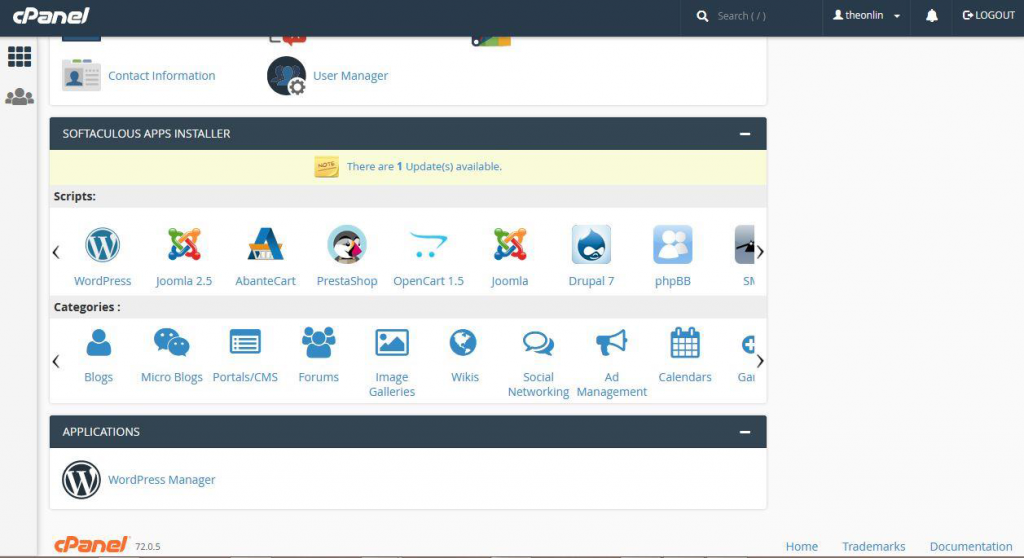
#3. Locate Softaculous Apps Installer & Click on it to install.
Once you log in to your cPanel, scroll down past all of the different icons until you find the section labelled “SoftaculousApps Installer”, then click on it. After that, Find and click the WordPress icon, which you’ll see in the Softaculous Apps installer section.

#4. Install WordPress On Your Web Host
Once you’ve located the WordPress app, go ahead and click on “install” in order to install WordPress on your web host. This you’ll have to do through the cPanel of your hosting account which will be made available to you after you must have purchased your hosting plan.
In the cPanel, you have different icons that link to all the different features available in your hosting account. With the cPanel, you can explore your hosting account and test all the different features made available for you.
- Click the Install button After hitting the WordPress icon, you’ll be automatically prompted to the installation page. so click the install button as seen in the image below.
- Fill in your blog information Immediately you hit the “Install” button, you’ll be prompted to a different page where you’ll have to fill in your blog details. So, you just go ahead and do the needful.
Also, fill in your Wp Admin Username and Password. Don’t forget! This is what you’ll use to access your WordPress area.
At this point, I would say that YOU’RE ALMOST DONE!
Having come this far, I would like to inform you that you’ve been able to take care of the most difficult tasks when it comes to building a website for yourself using WordPress. You can now set up that award-winning blog for yourself. All that is left now is customization and I would love at this point to congratulate you on your progress thus far. WELL DONE!.
Now, let’s head over to the final ALL-IMPORTANT step that you need to make it all complete.
7. Kick-off with Customization/ Design Your Blog by Choosing a WordPress Super-fast, Ultra-Light & Search Engine Optimized Theme
Aesthetics Matters a Lot!
But when it comes to setting up your blog before you begin customizing your WordPress website with themes or templates, you need to be clear about something:
Understand that Content is King and do everything within your power to prioritize that.
It is true that aesthetics plays a major role in the overall success of your blog; however, no matter how clumsy, unappealing, and slow your website is, if you focus on creating amazing and highly valuable content, you can still get traffic and earn consistently by monetizing that website using that content as a vehicle for marketing.
On the other hand, you can have the most aesthetically built website online, but if your content is rubbish, you won’t get traffic because nobody will bother visiting or looking out for anything from you because you’ve got no value to offer neither do you have anything to retain a visitor with.
Therefore, it really makes no business sense to focus on aesthetics while leaving out the real stuff that actually matters the most. Pay more attention to fixing your website (optimization & content marketing) and making it highly functional (so that you can get organic traffic first and make money as well because blogging is no longer a thing of leisure; rather a tool for wealth creation).
You can always take your time and look at aesthetics properly; and then figure out ways to make your website/ or blog look more appealing later.
Hope you get my drift?
Having properly addressed content and aesthetics, let me take you straight to customization without wasting more time. I’m sure you would like to have a website as powerful as mine www.theonlinemillionaire.com.ng?
Now, let’s go over how you can find a great design for your website:
How to Choose a WordPress Theme
Before we proceed, what is a ‘Theme’?
A Theme is the overall look, feel and style of your website. This includes stuff like the colour scheme, layout and style elements. In essence, your website theme plays a major role in how your overall website turns out at the end of the day and this usually will have a direct impact on the brand you’re trying to build as well as capable of deciding the overall user experience of your website/ blog.
So, remember that our focus platform here is WordPress; and In WordPress, your “theme” is simply the overall outlook of your website and it decides how your blog looks to the world (and by it, people will judge and measure the effectiveness & efficiency of your website- if people believe you have a poor website, that automatically means that you’re not professional enough and they’ll see you as such).
If you’re serious about building your blog today, understand that there are tens of thousands of themes out there for you to choose from (some are for free and some others are offered as premium products).
Find some great themes >> Here for your new website/ or blog project.
But personally, find below the top three (3) that I use for my websites because they are super-fast and highly compatible with most top web builders; as well as very easy to work with.
Let’s go straight to the point here:
- Astra (free)
- Astra Pro (Premium)
- Elementor (Free and paid)
Don’t get overburdened with many issues over choosing the best theme for your website. What I personally do is this: If I have a job, I simply go to Google and search for the best 20 websites in that industry and on the same topic as the one that I’m working on, then I’ll go ahead and model website after the best parts of those websites, that way I always build something stunning, better and more beautiful than the best (for my clients).
Now, go ahead and pick your favourite WordPress theme. For example, if you’re building a website for a hospital, then get a theme that is specifically built and optimized to meet that need; if you’re looking at building a health blog, it would be nice to go for a health blog theme alternatively, you can work like me by modelling the best jobs out there and optimizing them to taste (bear in mind that optimization takes a bit of time).
Download your theme and hit install.
How to Install WordPress Themes
installing a WordPress theme is super-easy, you can follow these steps to get it done in a few seconds:
- In the left-hand navigation pane, go to >> Appearance
- Choose >> Themes
- Click the >> Add New button
From this particular point, there are two options you can take:
- Search themes: You do this from WordPress.org’s theme directory.
- Upload Theme: Alternatively, you can upload WordPress from your PC by simply Clicking the Upload Theme button to install a WordPress theme you previously downloaded from a third party (like Astra or Ocean WP).
Let’s me take you through the two options:
Path #1: Install a New Theme From WordPress.org’s Directory
If you want to install a free theme from WordPress.org:
- Enter a theme name or the desired feature (Example: “minimalist”) in the Search themes field
- Click the Install button
Option #1: Install a New Theme from WordPress.org’s directory
To install a free theme from WordPress.org, follow these steps:
- Enter a theme name or a specific desired feature (Example: “Ocean WP”) in the Search themes field.
- Click the Install button
Option #2: Install a WordPress Theme that you previously downloaded from a thirty-party WordPress Theme Website
To install a WordPress theme you downloaded previously on a WordPress website/ a third party website, simply click the Upload Theme button and:
- Click the Choose File button
- Locate the third-party theme you downloaded to your PC (Example: Astra.2.6.1.zip or Oceanwp.2.0.0.zip); then go ahead and select it.
- Click the Install Now button
Whether you choose to work with a free theme (which by the way is not a sin… Lol) or a premium theme, the rule of thumb here is that you’ll need to first “activate” the theme after installation for it to work for you.
Let me show you how to do it now:
Activating your WordPress Theme
After successfully installing WordPress to your domain, you’ll see a very basic yet clean site; in the Appearance and Themes section, you’ll see other free pre-installed themes to choose from; one of them could look like this:
Upon installing your WordPress theme, you’ll be prompted to choose from two options to
#1. To “Activate” or
#2. To “Preview” it.
Be Unique
I know that after installing WordPress to your domain, the last thing you would want for your brand new website is to have it look like everyone else’s website…Lol (just ordinary- as if your blog is a mass production from Ariaria market). So in that light, there are thousands of awesome, professionally designed themes you can choose from and customize to taste to fit into what you had in mind for that dream website of yours.
On the next screen, you’ll see several FREE themes already installed for you. You can activate any one of them and start your customization almost immediately.
After choosing your web host, the next, most important step that will definitely help you in growing your website/ blog and increasing your earnings should be “choosing a highly-customizable theme”.
If you’re really willing to go pro and take your blogging to the next level, I’ll suggest you buy an elegant theme as they say: “Looking good is good business” (especially since you’re not yet at the top of your game in terms of customization and design. It’s one investment that is worth the risk; a few bucks for a neatly designed theme won’t kill you!)
If you’re also not too comfortable starting out with a free theme but need something that is pocket friendly, you might want to google some of these themes below:
Right inside the dashboard, there are over 1500 free themes!
Go to the sidebar and search for “Appearance”, then click on “Themes”.
But If you want something more professional than what you find there, you can proceed to the earlier recommended premium themes where there’s a HUGE library of themes to pick from at varying costs.
But before you do that, I would really suggest you at least try spending some time browsing the free themes. Many of them are actually really professional and professionally coded; so don’t write them off; you know exactly what to do, and you can build something truly amazing with free themes.
From the information above, it is very evident that installing a new theme for your website is very easy. You can search for specific keywords and/or use filters to find themes that suit your style. Finding the perfect theme can take a whole lot of time, but it’s worth the effort.
Maybe you would also like to look for themes that are “responsive”, as this means they will fit in perfectly and automatically adjust to the screen size of any mobile device and/ or PC.
Finding your choice Theme
Log into your WordPress dashboard; if you’re not sure of how to go about this, type in: https://yoursite.com/wp-admin (replace “yoursite.com” with your domain.com), eg. https://theonlinemillionaire.com.ng/wp-admin.
Then locate “Appearances”, click on it and head over to “Themes”.
Find in the next page what the WordPress dashboard exactly looks like:
But if you’ve built your website already prior to this time and simply want to change the look, feel and style of your website, or you’re just building afresh and simply want to immediately publish the theme to your website so you can go live online, then click the Activate button. alternatively, you could also go to:
- In the left-hand navigation pane, go to Appearance
- Choose Themes
Once you’re done, you’ll see every theme that you’ve installed prior to this time, including the new one you just installed and the “default” WordPress themes that are installed automatically by WordPress.
Choose your preferred them from your options of installed themes and click the Activate button:
At this point, your website/ blog design is now visible to the world (though you need to do some customizations and improve your website’s functionality to bring it up to speed).
Now, you’re done (with this phase). Let’s proceed with the installation of a few WordPress Plugins to improve our website’s aesthetics, features and functionality!
Note: Changing themes does not delete your previous posts, pages and content. You’re at liberty to change your themes as often as you desire without having to worry about losing what you’ve created.
8. Install WordPress Plugins
WordPress is packed with features. Plugins add even more.
To start installing Plugins, go to >> “Plugins”>> “Add New” and simply start searching. Keep in mind that there are more than 25,000 known different Free plugins, so you’ve got a lot to choose from!
Installation is easy! Once you find a plugin you like, just click “Install” and it will automatically install. However, avoid installing too many plugins to your website as they can slow down the loading speed of your website. Most importantly, be sure of the source of your plugin as well (as too many of them are poorly coded and rarely get updated). Check ratings and publisher’s details before you install.
From the 50,000+ free plugins in the WordPress.org theme directory to the thousands of premium plugins available from third parties, there is a WordPress plugin for virtually everything.
In view of the gigantic resources available on WordPress and too many articles littered across the internet, begging for your attention and suggesting you download and install every one of them, a lot of beginner bloggers tend to excessively install plugins and get hurt in the process (making their website/ blog to end up terribly slow).
Now, there’s something very crucial that you need to understand:
There are some basic WordPress plugins that are better classified as must-haves; however, there’s no such thing as an essential class of plugins.
Find below some of the basic ones that you need to first install as you’re just starting out with your blog customization. So basically, there are Six (6) categories of “must-have” plugins that you necessarily need to install on your website to ensure things run smoothly.
Seven (7) ‘must-have’ categories of WordPress Plugins you need to Install
- SEO (Search Engine Optimization) Plugins (Recommended: Yoast SEO).
- Social Sharing Plugins (Recommended: Add-to-Any-Share-Button).
- Performance Plugins (Recommended: WP Super Cache).
- Security Plugins (Recommended: Sucuri Scanner).
- Backup Plugins (Recommended: UpdraftPlus).
- List Building Plugins (Our Pick: Convertkit)
- Form Creation Plugins (Recommended: WP Forms)
Let’s break it down…
- Yoast SEO (Search Engine Optimization): Yoast SEO is a tool that helps you to effectively optimize your post and make it SEO-friendly. It does not drive traffic to your website. Getting traffic from search engines depends solely upon keyword ranking, domain authority, backlinks, appearance on search results, and so many other factors.
How much is it? The SEO premium version costs about $69 for one site and offers the above several features worth your money. Some of these features can also be accessed on the free plugin.
However, if you’re intent on building a blog that makes real money or simply using WordPress for your full-time business, then, Yoast SEO Premium is definitely a very powerful tool to help you achieve just that.
- Add-to-Any-Share-Buttons (Social Sharing Plugins): The AddToAny Share Buttons plugin for WordPress helps to rapidly increase your website traffic & engagement by helping people share your posts and pages to any service. Services include Facebook, Twitter, Pinterest, WhatsApp, LinkedIn, Tumblr, Reddit, WeChat, and over 100 more sharing and social media sites & apps.
How much is it? Totally Free
- WP Super Cache (Performance Plugins): This is a static caching plugin for WordPress. It generates HTML files that are served directly by Apache without processing comparatively heavy PHP scripts. By using this plugin you will speed up your WordPress blog significantly.
How much is it? It’s 100 free!
- Sucuri Scanner (Security Plugins): The Sucuri site check scanner automatically scans your website to ensure it’s free from malware, suspicious redirects, iframes, link injections etc
How much is it? Totally free
- Updraftplus (Backup Plugins): This creates a very good balance between flexibility, features, and ease of use. It has a 4.8 out of 5.0 rating on the WordPress plugin repository, and it’s actively updated by its developers (which is a major sign to help you spot a good plugin).
How much is it? UpdraftPlus is free, but they also offer a premium version for $70.
- Convertkit (List Building Plugin): This is one of the best email service providers (ESP) out there. It’s super easy to use and automate; with so many other features that make it more appealing. Currently, Convertkit is one of the fastest-growing email marketing companies around. It also offers customizable sign-up forms and landing pages to help bring in more email subscribers. I personally love it a great deal.
How much is it? ConvertKit pricing starts at $29.00 per month. They don’t have a free version. However, they offer a free trial you might wanna check them out.
- WP Forms (Contact Form Plugins): This is the most beginner-friendly WordPress contact form plugin and is used by over 3,000,000 sites. It’s a drag & drop online form builder which makes it easy for anyone to create a beautiful contact form, email subscription form, payment form, or any other type of online form with just a few clicks.
How much is it? The free version, WPForms Lite, is 100% free forever. You can use it to make unlimited forms without writing a single line code.
Procedures to Install WordPress Plugins
Having taken you through basic Seven (7) must-have plugins, the next line of action now will be to lead you by the hand and show you the exact steps you need to take to install the plugins correctly.
Like I always say, this is not as difficult as people make it to appear most times:
- In the left-hand navigation pane right inside your dashboard, go to Plugins
- Select Add New
Once that is done, you’ll be prompted to take either of two actions:
- Click the Upload Plugin button (that is if you downloaded a third-party plugin prior to this time), or alternatively, you can
- Enter the name of the plugin in the Search plugins field (enabling you to find a free plugin from the WordPress.org repository).
It’s super simple and I’m going to prove that to you now as we proceed:
Action #1: Install a Thirty-Party WordPress Plugin
Would you prefer to install a WordPress plugin you downloaded from a third-party website, all you need to do is just to click the Upload Plugin button and:
- Click the Choose File button.
- Locate the third-party theme you downloaded to your PC and select it.
- Click the Install Now button.
Action #2: Install a Plugin From WordPress.org’s Repository
Alternatively, if you prefer installing a plugin from WordPress.org’s rich bank of plugins (repository), you might consider following these proven steps:
- Type in the plugin name (Example: “Elementor”) in the Search plugins field.
- Click the Install button.
Can you now see how simple this is?
Let’s proceed to the other little steps that will show us exactly how to activate our plugin one more step to take to “Activate” your plugin.
Hit the “Activate” button as seen in the image below.
Now to the last part…
9. Build your blog the Right Way & Optimize It for Search Engines
One of the major problems that a lot of bloggers are currently going through is the inability to generate traffic to their blog.
If you go straight to google now and type “How to increase blog traffic”, you’ll find a ton of information on the subject bordering around keyword research, SEO tools, on-page SEO, off-page SEO, Google RankBrain, Google Analytics, and a lot of other topics around this very subject. Everyone wants to get ranked higher in SERPs (search engine results pages) and this doesn’t happen by just ‘wishing’.
Without wasting much of your time, let’s go straight to the point; but before we do that…
What is Blog Traffic?
Blog traffic refers to web users who visit a blog. Blog traffic is measured in visits. It is sometimes called “sessions”, but put it simply in this way: Traffic is simply people and blog traffic; the number of people visiting your blog within a specified period of time. Blog/ website traffic is the easiest way to measure how effective an online business is at attracting customers/audiences.
If your blog has no readers or visitors (meaning you’ve got no audience), then there’s no way in the world that you’re gonna make any money.
I’m sure you also want to build a highly profitable blog that brings in traffic/ or simply grows the traffic of your existing blog? Well… you can start now by following this article carefully and effecting all the suggestions in it.
Shoot your existing content to Google first page by carefully learning, mastering and applying the SEO suggestion that I’ll be sharing in this post.
So, having defined what blog traffic is, let’s go straight to some SEO basics that you need to understand and apply as you move towards increasing your blog traffic.
Now, let’s get started!
Ensure your blog is discoverable on Google
First thing first, you need to make sure that search engines like Yahoo, Google and Bing can find your blog; and to do that you must make sure that the following is unchecked:
- Go to the left-hand navigation pane of your WordPress dashboard and hover over Settings
- Click Reading
- Confirm “Discourage search engines from indexing this site” is unchecked.
Make sure the box below is left unchecked!
Create an XML Sitemap (and Submit Your Sitemap to Search Engines)
Before we proceed…
What is a Sitemap? A sitemap is a file where you make available information about the pages, videos, and other files on your site, and the relationships between them to help search engines like Google to read and understand the files in your website/ blog in a bid to crawl your blog more intelligently.
So, a sitemap is simply a blueprint of your website that assists search engines to locate, crawl and indexing all of your website’s content
As a beginner, your blog would naturally have a few external links pointing to it. To better understand what a sitemap is, you need to first find out what the exact work of a sitemap is. So, basically, a sitemap helps to ensure that Google discovers the great new content you create at every given moment.
Now, let me show you the exact steps to create a sitemap and help Google to know that your content exists.
Creating your XML Sitemap
I’m sure by now you must have installed and activated the Yoast SEO plugin which I recommended earlier? If the answer to that question is yes, then you’re just a few steps away from creating your sitemap.
- Go to the left-hand navigation pane of your WordPress dashboard and hover over SEO (Search Engine Optimization).
- Click General
- Click the Features tab
- Scroll down to the XML sitemaps option and ensure the switch is toggled to On.
Ensure XML Sitemap is toggled on after clicking the Features tab.
Now you’re 100% sure that you have XML sitemap for your blog. So, let’s hand it over to Google, Bing, and other search engines.
But before we do that, let’s copy the URL of your sitemap:
Procedure:
- Click the question mark icon next to XML sitemaps
- Click the See the XML sitemap link.
This will open your sitemap in a new tab in your browser.
Copy and save the URL in the address bar in Notepad.
Submitting your Sitemap to Search Engines
The search engine XML submission procedures differ from one to another. Let’s quickly see the most popular ones, starting with Google:
How to submit your Sitemap to Google Search Console
- Go to Google Search Console and sign in using your Google account
- In the left-hand pane, select your website
Note: As a beginner, it’s believed that you’re new to this and yet to add your website to Google Search Console. So, first of all, you’ll need to click “Add property” and follow the prompts to complete the process.
- Under Index, click the Sitemaps option
- In the Add a new sitemap section, enter the URL you saved earlier and click Submit.
Download the XML File and upload it to RSS via your WordPress dashboard
- In your WordPress site, select Tools > Import on the left nav of the admin screen.
- Under “RSS”, if you haven’t already installed the importer, click “Install Now.”
- Click the “Run Importer” link.
- Click “Choose File” and navigate to your XML file.
- Click “Upload file and import.”
And then “Verify”; that’s all!
How to submit your Sitemap to Bing Webmaster Tools
- Go to Bing.com and create an account.
- Log into Bing Webmaster Tools
- Under the My Sites section, click your website.
Next step
Note: If you haven’t yet added your website to Bing Webmaster Tools, enter your blog’s URL in the Add a Site section and click the ADD button.
Choose your preferred option. But personally, I want to go for “HTML Meta Tag”.
Copy code and go back to your WordPress dashboard.
Click “Theme” and select “Theme Editor”.
Scroll down to hit the blue “Save” button below.
Change Permalinks Structure
Actually, this is one of the very first things that I do before when setting up a blog. WordPress by default sets the links on your blog to the below format (but you need to structure it correctly to help search engines understand your website better):
Example:
- yourdomain.com/?p=123 (without permalink)
- theonlinemillionaire.com.ng/how-to-start-a-blog (with permalink)
So likewise, I will advise you to ensure that you update this link structure before you publish your first post.
Procedure:
- Go to the left-hand navigation pane and hover over Settings
- Click Permalinks
- Under Common Settings, set the option to Post name
After restructuring your links correctly, this is what they’ll look like:
- yourdomain.com/start-here
- www.yourdomain.com/work-with-me
- yourdomain.com/shop
The reason you should choose this “post link” structure is that it helps your readers understand what your page or post page is all about. Secondly, it helps search engines to understand your blog/ website better and do a beautiful job of crawling them better.
Pay whatever is necessary to have an SSL Certificate Installed on your blog (So your URL will start with https Instead of http)
If there’s one thing that Google loves about websites/ blogs apart from crafting very powerful content like this one, it is having an SSL certificate installed on your website/ blog.
It builds trust and makes people feel safe visiting your blog.
Find below some of the reasons why you need to have an SSL installed:
- Readers will immediately know your website is safe for visiting.
- Your website will be safe because of the encryption of readers’ sensitive data and personal info.
- If you don’t have an SSL certificate installed, it will hurt your content’s rankings in search results because Google sees it as a good sign of seriousness and safety on your part as a blogger; hence will apply it partly as a yardstick when ranking your website.
But first of all, what is an SSL certificate? And how do you confirm that a blog/ website has one or not?
It’s pretty simple, look for the secure padlock and https in a website’s URL as shown in the image below:
Here’s how you install them:
- Log into your Hosting Account
- Click the Go to cPanel button
- Scroll down to the Security section, click Add domains and proceed.
Depending on the company you’re hosting your blog with, you might have to install SSL all by yourself or have your hosting company help you with that. So, my advice is this:
Contact your web host first; to see what it looks like, see my certificates in the image below.
10. Write Your Very First Post!
This is the most interesting aspect of blogging; something every beginner bloggers usually find quite very fascinating.
It’s one of the things that excited me the most when I started blogging earlier some years back… you know that feeling of knowing that you can put your ideas and message together right from your bedroom, beach or even a restaurant, hit the “Publish” button and instantly go Live with your content.
This is why blogging gets super-interesting, and it’s also the marketing power of every blog/ or website- it’s called “Content creation”. Nothing gives me joy like getting feedback from readers across the world.
So why are you not already putting those ideas together and transforming them into valuable blog posts already?
Are you afraid to start? It’s ok to be afraid but not anymore because I’m here to lead you by the hand into writing your first professional post.
But before then, find below some of the basics you need to learn as you progress towards becoming a professional blogger:
Procedures:
- How to develop Winning Ideas
- How to Add a New Post in WordPress
- Crafting the Perfect Headlines
- Writing an Introduction
- Enhancing your Writing Speed
- Upgrading your Writing Skills
How to Develop Winning Ideas
There are two basic methods you can apply to help you develop that winning idea whenever necessary:
Brainstorm and discover your readers’ pain
Find what major issues your readers may most likely be battling with, carry out deep research on those issues and write a post addressing those issues. For example:
If you have a blog in the Blogging niche, then it’s natural that your readers will most likely be going through traffic-related issues, low earnings, getting AdSense to work etc.
If you have a blog for pregnant & nursing mothers, you can develop content that deals with addressing post-baby body, weight gain, tummy fat, stretch marks etc.
Who are your readers? What are they mostly battling with? Once you’re able to answer these questions, generating a winning blog idea consistently will no longer be an issue.
So, as a blogger, the first thing you must focus on should be “How to solve your readers’ problem”; once you’re committed to this, success is guaranteed.
So, locate a problem (that your readers have) and then focus on helping them solve it- that is where your money is.
- Use BuzzSumo
BuzzSumo is a tool that helps you find popular posts on social media. So, if you’re looking for trends to build winning content on, then BuzzSumo is the ideal place for that.
Crafting the Perfect Headlines
The easiest way to get to the top of your game at crafting powerful headlines is by paying attention to newspaper headlines and modelling the headlines of professional marketers online. If the strategy is working for them, why not you? You don’t need to re-invent the wheel; just follow what works and has been proven to work without fail.
The most popular headlines types are:
#1. “How-to” headlines
#2. “List” Headlines
Let’s take blogging for instance; assuming you’re a newbie and you want to start blogging professionally online, what are you going to do?
Simple! You’ll go straight to Google and enter a search query like: “How to start a blog”. So, let’s enter that on Google to see what happens.

Let’s see what the result looks like when you hit the search button.
Writing an Introduction
When it comes to crafting disruptive kinds of introductions, there are several powerful techniques that you can put to work to help you achieve just that. Find below a few of them:
- Put your emotion to work. Show empathy when communicating with your readers.
- Personalize your introduction and make it look like they’re the only one you’re talking to.
- Make use of repetition like a ritual, it produces some psychological effects in your reader.
- Start with a powerful opening question.
- Employ some kind of suspense
- Don’t make it boring. Give it some movement from long to short paragraphs.
Each of the above techniques draws the reader in and keeps them engaged. They’ll want to dive deeper into your post to find out what happens next.
Enhancing your Writing Speed
If you fail to enhance your writing speed, you’ll waste so much time trying to create just a single piece of content. One of the ways to improve your speed, become more efficient and increase growth is by managing your time properly and eliminating as many distractions as possible.
One of the ways to achieve this is by:
#1. Turning off the Television
#2. Switching off the radio
#3. Turning off the music (so you can concentrate 100%)
#4. Logging off social media
#5. Switching off your grammar checker (till you’re done).
Upgrading your Writing Skills
One of the ways to upgrade your writing skills is by practising repeatedly. When it comes to improving and upgrading your writing skills, you have to master the art of crafting powerful headlines and look at what people who are way ahead of you are currently doing and how they get results
Read from powerful writers and marketers, pay attention to how they craft their headlines and find a way to also increase your vocabulary as well.
How to Add a New Post in WordPress
- Go to the left-hand pane of your WordPress dashboard, hover over Posts
- Click Add New
Install TinyMCE Classic Editor plugin (in case you’re using higher versions of WordPress):
>Add your post title (otherwise known as “Headlines”).
>Write your post (in the “body” also known as your work area),
>Choose your category.
>Do some little customizations.
Learn more about the Classic Editor here on WordPress.org.
11. Speed up your Blog, Increase your Traffic, Promote your Blog, & Master Social Media
As a newbie blogger, one of the major problems you’ll come across is ‘facing the reality that nobody knows you’; and the condition will remain like that unless you do something about it fast. You can have some powerful content on your blog/ website; yet nobody is reading and nobody is visiting your website…
Why? The answer is pretty simple.
No one knows your website exists… Period! Blunt as it sounds but it’s true.
So, what’s the solution to this serious problem?
Ans: You have to get the word out. You have to tell people about it. Let them know you exist.
Prepare a budget, spend good money on Ads, and brand your business to great influence. Maximize every opportunity and resource to get the words out there about your business.
Consider a few of the steps below to help you promote your blog properly:
1: Focus on the Social Media Platform that works for you
You cannot progress firing from every angle. Focus on one thing till you make it successful before you can proceed to another. You cannot just be promoting on every available Social media out there as a beginner; otherwise, you’ll waste your effort.
So, pick just one platform. Is it Facebook, Twitter, Pinterest, Linkedin, Reddit… whatever works best for you!
2. Learn How to do Pinterest (the Right Way)
Pinterest is one powerful platform for any blogger who intends to grow their blog traffic.
Learn more about generating blog traffic from this in-depth article: Click here.
12. Build Your Email List
One of the most regrettable mistakes that you’ll ever make is ‘failing to start building your email list early enough. Having said that, there are also some great email marketing services out there for you to choose from. Find below some proven steps to grow your email list:
1. Choose your preferred email service
- AWeber
- Getresponse
- ConvertKit
- Sendinblue
- Mailchimp
- Drip
There are so many of them out there but you can start with the free ones as a beginner (since you don’t have a big budget yet). You can get started with a free account on Convertkit.
How to grow your email list the proper way…
2. Strategically position your Optin Forms on your blog header
You can strategically position your opt-in form right within your website header.
Create a Squeeze page to capture emails.
You can place it at the base of your “About Me” page.
3. Give people a reason to give you their email address by offering them something in return.
When it comes to giving out personal details online, people are usually a bit apprehensive. So, you must offer them something valuable in exchange for their emails (and sometimes including first name and phone number).
This is known as a Lead magnet or Ethical bribe and most times comes as:
- Free ebook download
- Free video download
- Free software download
- Giveaways
Etc…
Don’t try to get too crazy with this in order not to miss the essence. If you want to get a great result, keep it clean and simple!
12. Make Money Blogging
To make money online via blogging, you must follow these simple “4 Action Steps”:
Steps:
- You must sell something of “value” (Not in the typical sense of the word).
- The selling must be done within your niche market.
- It must also be done within what your readers are searching for.
- You must provide a solution to the problem of your readers within your chosen niche.
By now, your blog must have been ready and the next thing you need to bother your head with should be to figure out ways to start making money with your blog.
So, now I’m going to walk you through some of the available opportunities out there for you to start monetizing your blog. There are a few ways you can generate passive income using your blog (even as a beginner).
Proven ways to turn your blog into a money machine:
- Advertising
- Affiliate Marketing
- Selling your own products (mostly digital products)
- Providing services
- Consulting
#1. Advertising
Ways to Advertise:
- Google Adsense
- Selling Ad space
- Placing your own banner Ads
Major Advertising Channels:
- AdSense allows you to place links and banners such that when someone clicks on them, you make a certain amount of Cents or Dollars (from that simple action) depending on the particular link they are clicking on; now this is where the magic is, if you have massive traffic with people clicking on these links and banners on a regular basis, it could make you some crazy amount of money over time (but you must learn and apply the principles that will make it work).
- Ad Spaces You could have these Ad Spaces where you have companies or individuals advertise their brand or products on them and you charge them a certain amount of money per month. But personally, I love my blog looking super clean without any of those.
- Banner Ads You can promote your own affiliate products by putting up these ad banners and when people click on them, then they’re automatically taken to the website; letting people sign up or even buy from you directly.
Do Not Forget!
Banner Ads places cookies on the systems of your readers to track them in case of any purchase/s from your Banner Ads so you could get your due commission whenever a transaction is being made.
You must let your readers understand this. Sincerity is key. Let them know they are tracked and why.
However, there are certain things you must also avoid as a newbie blogger one that stands tall among them is: Littering your brand new blogs with Google Adsense Ads.
Why should you avoid too many Ads on your blog?
- Blog ads don’t really pay much (especially when you’re just starting out without much traffic).
- They make your readers to easily lose focus on your content.
- Your blog looks cheap with too many Ads on it.
#2. Affiliate Marketing
When it comes to making money with your blog, the most powerful monetization option you’ll ever have is Affiliate marketing. To maximize the opportunities this monetization option offers, you’ll need to build an audience that trusts you, and then offer high-quality products or services that will solve a particular need; and you need to be very sincere about it.
So, what is Affiliate Marketing?
This is a type of performance-based marketing in which a business rewards one or more affiliates (with a specific commission rate) for each visitor or customer brought by the affiliate’s own marketing efforts.
In this mode of marketing (mostly online), where you sell other people’s products and services for a commission. For instance, when someone clicks on your affiliate link on your website and it redirects them to the content creator’s/ service provider’s website to purchase a product, if they actually do purchase that particular product, you’ll earn some reasonable amount and sometimes it can be up to 50% or even 70%. Isn’t that cool?
Affiliate marketing offers a mutually benefitting partnership because the content creator/ service provider needs massive traffic to sell their products to as many people as they can find but then who on earth can provide all the traffic he needs? It’s simply not possible!
Hence, the great need for affiliate Marketers who would trade their personal traffic for a certain commission over a specified product; and the content creators trade commission for traffic and vice versa- it’s super-simple!
Why is it more appealing?
The beauty of Affiliate marketing is that it’s one of the best and easiest opportunities for any serious-minded individual to earn; owing to the fact that it takes the load and stress of creating products and tailored services off you (the blogger).
You don’t need to write that best-seller book, design that award-winning software program, or manufacture that ground-breaking health product before you can make money online. Don’t you think it will be cool to make as much as 30-70% off a product you never created? That’ll sure be a very smart way to make money online with your blog!
Getting started with Affiliate marketing:
- Join an Affiliate Marketing Platform: E.g. clickbank.com, jvzoo.com or even cj.com (C J Affiliate formerly Commission Junction) etc. Go over to the affiliate companies, Sign up as an affiliate; then check the list of products and services available on their site (once they approve you) and choose the one around your niche to promote to your website. Do not forget to check on the percentage they are offering per product.
- Find Out What Are Other People In Your Niche Promoting: To be at the top of your game and keep up with the trends, it is quite imperative to research what people in your niche are promoting. That would help you in making a very wise decision trying to find products and services to provide.
- Promote Only What You Know Too Well: Recommend products that you have used or can give valuable ideas on. Remember nothing equals your integrity! Don’t even trade it for some cheap commission; otherwise, you’ll kill your brand and business.
#3. Selling your own products
This can be time-consuming and hence meant only for those who have got the heart to follow it through, but the beautiful thing is this, sometimes, you can make more money with your own product than any affiliate product you can imagine… and this is the truth!
#4. Providing Services
This is one of the major ways of making money online. There are several ways you can benefit from providing services on your site, and we’re most definitely going to look at some of them. Come to think of it, in the conventional business circles, doctors, lawyers, engineers, artists, architects, writers etc makes money from either the services they offer or the products they’re selling. So, the same principle applies here. It’s no different!
You can actually provide services around the following:
(a). Tutoring: You can offer tailored tutoring via Skype etc; which can be time-consuming as well; and you wouldn’t want to waste such an amount of time teaching just one person or a group of persons.
(b). Coaching: This is another avenue through which you can make money from your site, be a coach/ mentor to someone for a specified fee and lead them by the hand into success; helping them eliminate all common errors on their way, and as well hasten the desired result for them.
(c). Website Design/ Setup You can help others set up their blog for business for a fee.
(d). Provide Some Tailored Services Around Your Niche Like me for instance, I’m a Digital/ Social Media marketing professional but since I blog around the “Make Money Online” niche, I think it will be most reasonable for me as well to also provide services on “How people can make money online the legit way”; for a little fee. Since they believe in my brand, and trust whatever Information that I put out there, they’ll ultimately buy from me; no doubt about it.
#5. Provide Consulting Services:
As a professional, you can give expert advice for a fee to individuals and companies around your industry.
If you have “Brand Equity”, then you’re in for an interesting journey in the digital space. You can also leverage others to channel their traffic to your website to help you make some good money online.
As a newbie blogger, it doesn’t make sense for you to start creating content without first growing your audience, understanding your audience and finding out exactly what they want; rather you should focus on promoting affiliate programs from reputable companies with a stable refund policy.
I hope you got value in this article? Put it to work and let me know how I can help you further.
Thanks for reading!